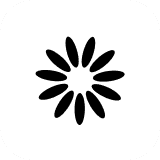NoteSpace
Overview
NoteSpace is a versatile productivity tool that blends note-taking, task management, and collaboration into a single platform. It helps me organize my work, streamline tasks, and keep projects on track with minimal effort.
How I Use Notion
I rely on NoteSpace to structure my workflow, from brainstorming ideas to tracking progress on ongoing projects. Its customizable templates, task boards, and calendars allow me to prioritize tasks and manage timelines effectively.
NoteSpace acts as a comprehensive hub for all my resources. Whether it's storing research materials, project notes, or client details, I use databases to keep everything organized and easily accessible, simplifying my daily operations.
For content creation, NoteSpace provides a collaborative space where I can plan and draft blog posts, social media updates, and other creative materials. Real-time collaboration with team members ensures everyone stays aligned and productive throughout the content creation process.
When working with teams or clients, NoteSpace's shared workspace functionality is invaluable. We use it to exchange feedback, track revisions, and stay updated on project milestones—all within a single, organized interface.
I also use NoteSpace beyond my professional work, applying its flexibility to personal projects like goal-setting, budgeting, and planning trips. Its adaptability allows me to structure my workflow in a way that meets both personal and professional needs.
Why NoteSpace?
NoteSpace's all-in-one approach lets me consolidate a variety of tools into one easy-to-use platform. Its flexibility, collaborative features, and ability to handle multiple project types make it essential for staying organized, productive, and focused.